These are the images that got me my AFIAP (2012) and then EFIAP (2013).

Motherly Love

Windswept Beach
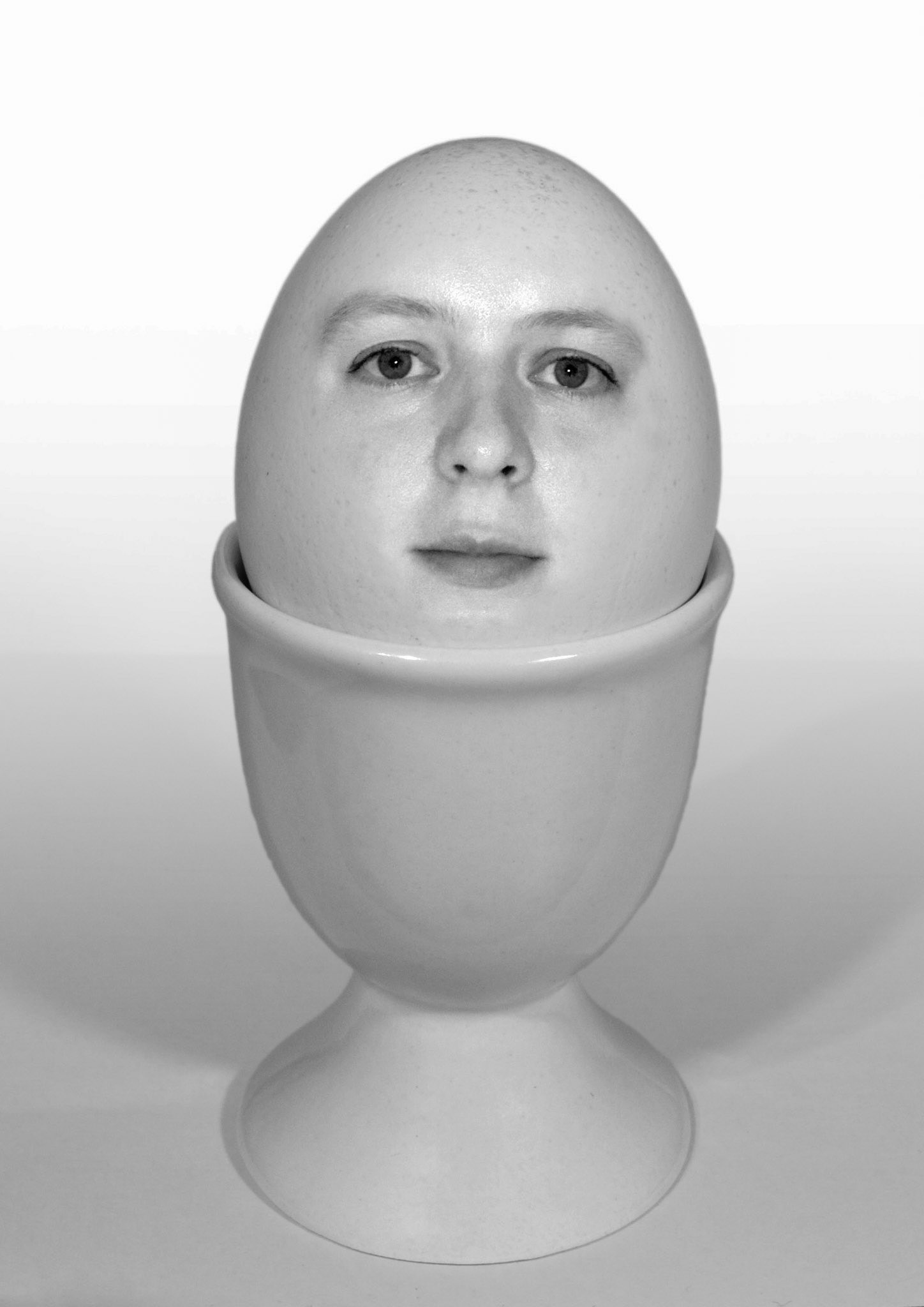
Egghead
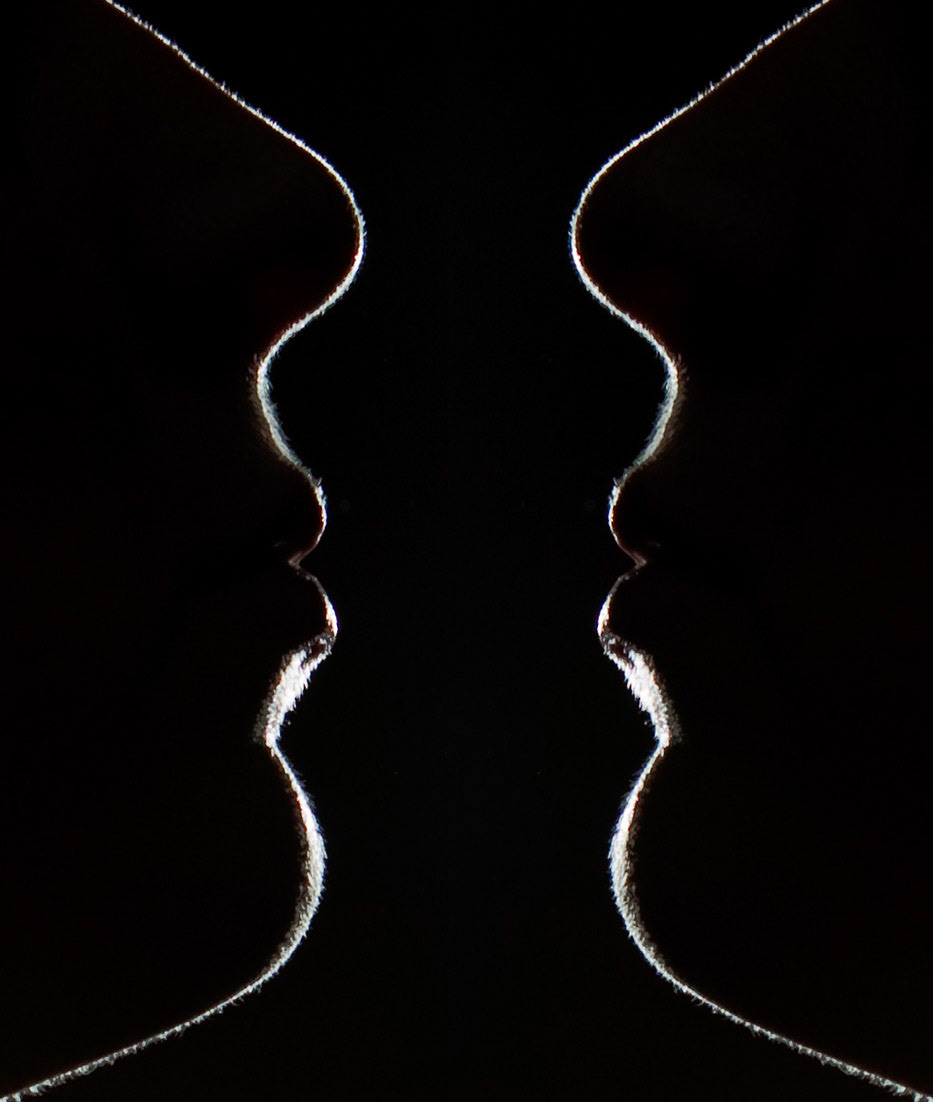
Illusion

Smoke & Mirrors

Common Blue Damselfly

Broad Bodied Chaser (Female)

Orthetrum cancellatum - Black-tailed Skimmer (Male)

Reed Warbler

In Character

Morning Light on Mist

Misty Dawn Reflections

Trees In The Mist

Crummock Water Dawn

Autumn Light

was The Hard And The Soft

Rushing Water Patterns

Blue Tit on Branch

Fraser

Spurn Point

Pebbles on the Beach

Balanced

Damselfly Portrait

The Last Jump

Apple Crumble

Vacant Chair

In Pursuit

Sunrise Through Crops

Common Darters Mating
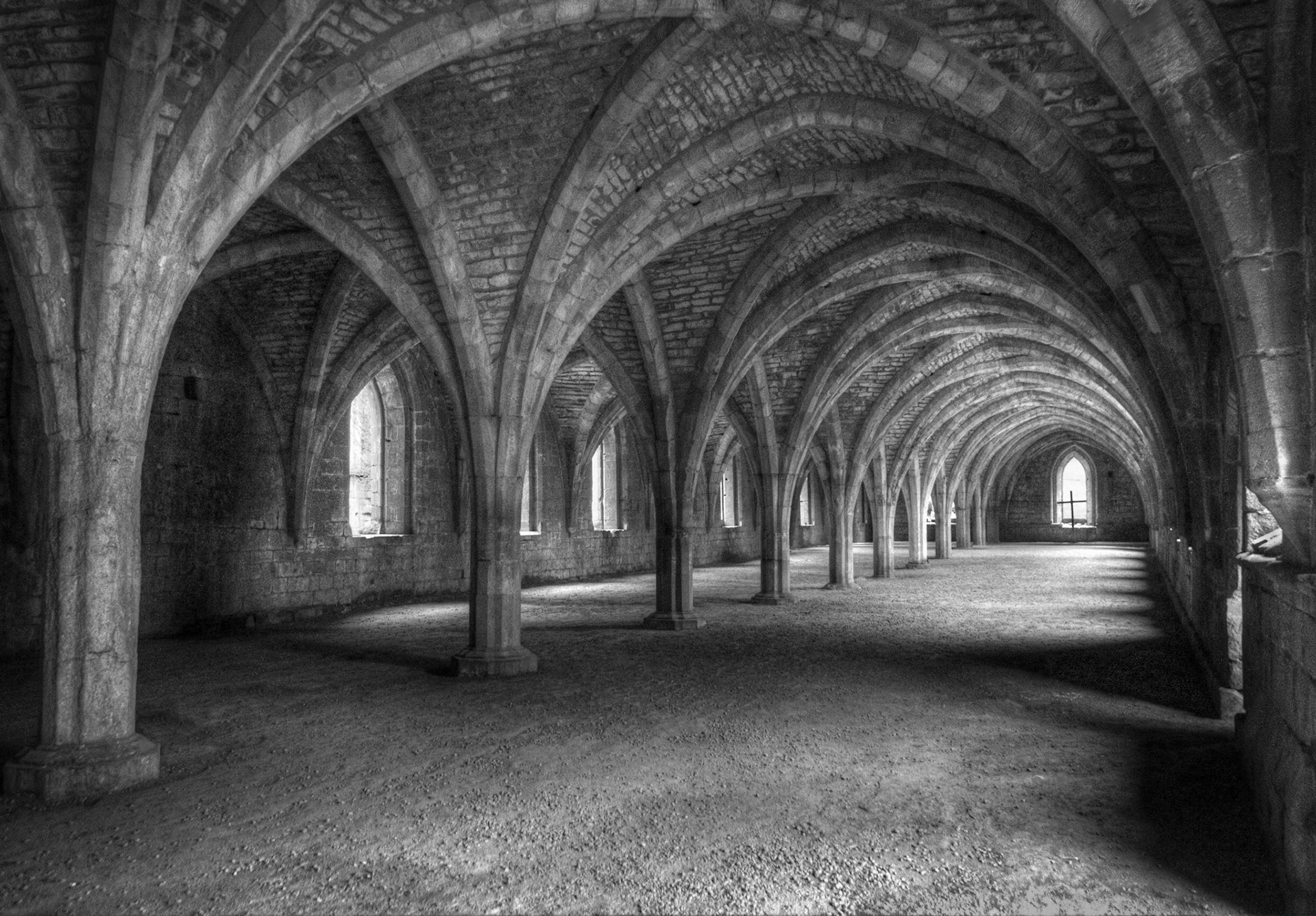
Vaulted Cellarium

Bamburgh Dawn

Beach Trees

Rannoch Moor

Storm Light Over Rum

Elgol

After The Storm

Sligachan

Teal

Shoveler Landing

Bewick Swan in Flight

Early Morning, Dunstanburgh

London

(also entered as Museum Steps)

Pintail

Mute Swan Landing

Pochard Preening

Cold Landing

Muddy Hell

Vin Scothern, Diana Goss and 2 others like this. Barbie Lindsay Leave it be, a great shot 5 August at 09:43 · Unlike · 1 Sarah Middleton Thanks, Barbie. I think you can look at your own work for too long and never see it as finished, so it's nice to have someone else's eyes on it for the first time. 5 August at 10:30 · Like · 1 Christine Widdall Simple and effective. Lovely. 5 August at 13:07 · Unlike · 1 Gwen Charnock FacebookHi Sarah, I imagined it with a bit of soft focus on it so I popped some over it an erased through to the main subject before deleting. It looked quite beautiful. I could do one for an example for you or perhaps you could try it. It would make what is a lovely study that bit more intriguing and get you more than 12 points at times. cheers, Gwen 5 August at 14:22 via · Unlike · 1 Sarah Middleton I'd love to see what you've done to it, Gwen. What method do you use for 'soft focus'? Thanks! 5 August at 15:16 · Like Gwen Charnock FacebookHi Sarah, Simply make another Layer by dragging original Layer down to create a new Layer at the bottom of the Layer Box. Click on Filter - Blur -Gaussian Blur to get a really fluffy version of the original, then reduce its effect by sliding that layer's opacity down until you have the desired effect. Use your eraser on a small brush to bring back the important bits like the flower head, the green blades and the roots. Don't erase too much or you will lose the effect. I will quickly do one and send it to you.. Have a go! Cheers, Gwen 5 August at 17:55 via · Like Gwen Charnock My system doesn't seem to have sent you an example of what I mean. You would have to e-mail me directly I think as Facebook seems to have a sensible blocking system in action. 5 August at 18:05 · Like Sarah Middleton Direct message sent via your website. 5 August at 20:17 · Like

Splash Down
